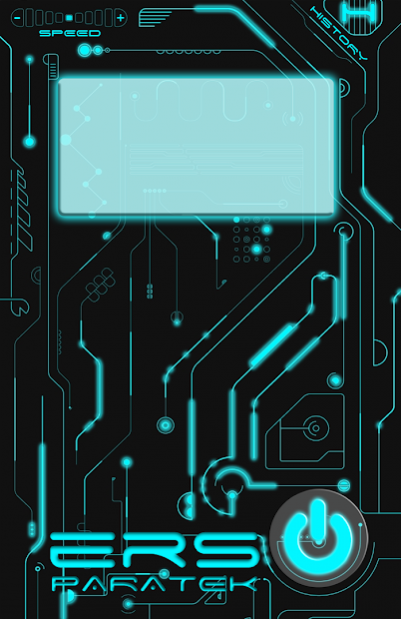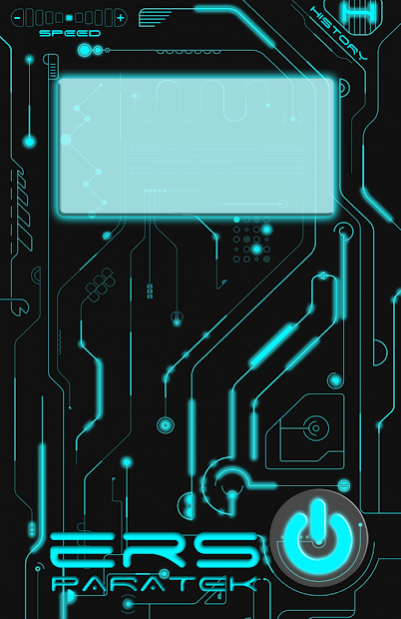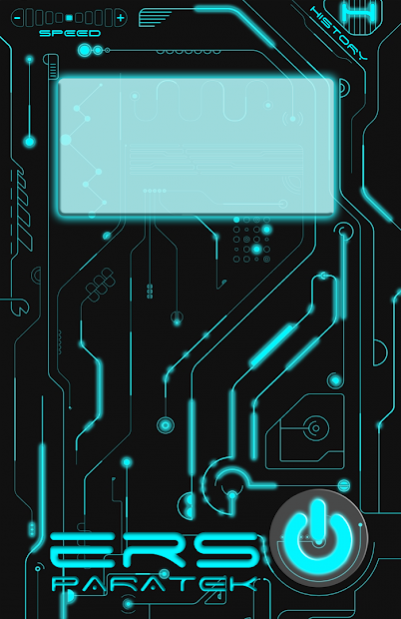ParaTek ERS 1.2
Free Version
Publisher Description
The first ITC Phoneme Speech Synthesis generator for android With the added benefits of the original ParaTek this new revolutionary Speech and Phoneme generator uses AppyDroids latest AI Technology, GEN-3 Software combining a unique Algorithm matching 3 AI Generated and picked words which then if three words are picked from the AI Process the program display's the populated word which was chosen 3 times with in a 30 word cycle, If no words are found the cycle loops and starts a new search Until it matches 3 words, It makes it 3 times less likely to pick random words, You can also use the ERS "Exceptionally Rapid Speech" mode as a electronic phoneme Ghostbox, Which uses no sound banks, No human speech, no interference. It is purely speech synthesis. A phoneme is a partial spoken word, theoretically spirits can manipulate Phonemes to create a word or sentence,
AppyDroid is Excited to bring the Paranormal Community this revolutionary new technology free of charge..
No expensive equipment needed,
AppyDroid, Leading the way in ITC Development.
About ParaTek ERS
ParaTek ERS is a free app for Android published in the System Maintenance list of apps, part of System Utilities.
The company that develops ParaTek ERS is AppyDroid. The latest version released by its developer is 1.2.
To install ParaTek ERS on your Android device, just click the green Continue To App button above to start the installation process. The app is listed on our website since 2018-10-19 and was downloaded 213 times. We have already checked if the download link is safe, however for your own protection we recommend that you scan the downloaded app with your antivirus. Your antivirus may detect the ParaTek ERS as malware as malware if the download link to appinventor.ai_puggster2007.ERS_ParaTek is broken.
How to install ParaTek ERS on your Android device:
- Click on the Continue To App button on our website. This will redirect you to Google Play.
- Once the ParaTek ERS is shown in the Google Play listing of your Android device, you can start its download and installation. Tap on the Install button located below the search bar and to the right of the app icon.
- A pop-up window with the permissions required by ParaTek ERS will be shown. Click on Accept to continue the process.
- ParaTek ERS will be downloaded onto your device, displaying a progress. Once the download completes, the installation will start and you'll get a notification after the installation is finished.